All checks were successful
Publish to Confluence / confluence (push) Successful in 3m39s
69 lines
2.4 KiB
Markdown
69 lines
2.4 KiB
Markdown
<!-- Space: qifu -->
|
||
<!-- Parent: 后端技术&知识&规范 -->
|
||
<!-- Parent: 技术方案 -->
|
||
<!-- Parent: 基建 -->
|
||
<!-- Parent: 03-接入指南 -->
|
||
<!-- Title: 20250104-JenkinsSSO接入指南 -->
|
||
|
||
<!-- Macro: :anchor\((.*)\):
|
||
Template: ac:anchor
|
||
Anchor: ${1} -->
|
||
<!-- Macro: \!\[.*\]\((.+)\)\<\!\-\- width=(.*) \-\-\>
|
||
Template: ac:image
|
||
Url: ${1}
|
||
Width: ${2} -->
|
||
<!-- Macro: \<\!\-\- :toc: \-\-\>
|
||
Template: ac:toc
|
||
Printable: 'false'
|
||
MinLevel: 2
|
||
MaxLevel: 4 -->
|
||
<!-- Include: 杂项/声明文件.md -->
|
||
|
||
<!-- :toc: -->
|
||
|
||
# Jenkins SAML 插件整合 Keycloak 配置指南
|
||
|
||
## SAML 插件安装
|
||
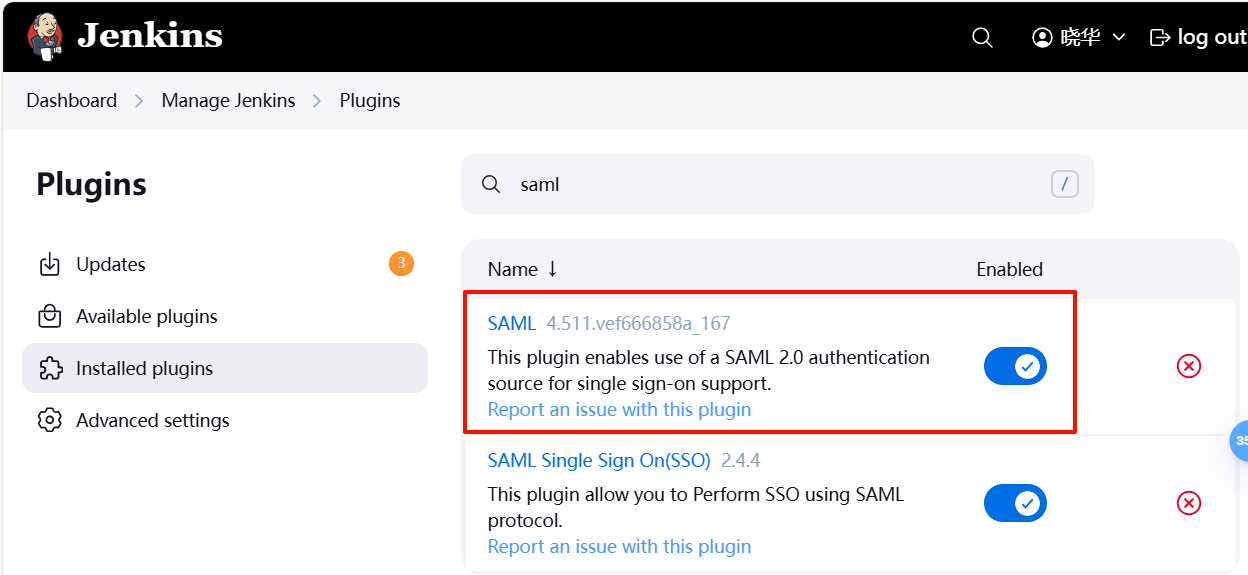
|
||
|
||
## Jenkins SAML配置
|
||
### Security > Security Realm
|
||
#### 检索 Jenkins 服务提供商元数据
|
||
- 选择 `SAML2.0`
|
||
- `IdP Metadata URL` 配置 Keycloak `http://keycloak.qifu.com/realms/keyfil/protocol/saml/descriptor`
|
||
- `Refresh Period` 配置为 `1440` (24h, 建议值)
|
||
- 单击 `Validate IdP Metadata` 以确保可以获取元数据
|
||
- 点击 `Apply`
|
||
- 查找 `Service Provider Metadata` 链接并将其另存为 XML 文件,例如 `jenkins-sp-metadata.xml`
|
||
- **不要关闭页面**
|
||
|
||
#### 将新客户端导入 Keycloak 领域
|
||
- 在 `客户端(clients)` 页面上选择 `导入客户端(Import client)`
|
||
- 选择刚刚保存的 `jenkins-sp-metadata.xml` 作为您的 `Resource file`
|
||
- (可选)提供有意义的 Name 和 Description
|
||
- **不要修改客户端ID,不要修改客户端ID,不要修改客户端ID**
|
||
- 点击保存
|
||
- 找到 `Name ID format` 字段并更改为 `username` 或 `persistent`
|
||
- 切换到 `客户端范围` 标签
|
||
- 打开客户端 dedicated 范围
|
||
- 添加 `预定义映射`
|
||
- 选择 `X500 email` 、 `X500 givenName` , `X500 surname` 然后单击 `添加`
|
||
- 记录里面的 `SAML Attribute Name`
|
||
|
||
#### 回到 Jenkins
|
||
- 配置 `Display Name Attribute` 为 `urn:oid:2.5.4.42`
|
||
- 配置 `Email Attribute` 为 `urn:oid:1.2.840.113549.1.9.1`
|
||
- 配置 `Group Attribute` 为 `Role`
|
||
- 以上配置来自 Keycloak 最后一步记录的 `SAML Attribute Name` 值
|
||
- 点击 Save
|
||
|
||
|
||
### 建议
|
||
- 初次配置时可以将 Authorization 配置为 `Anyone can do anything`
|
||
- 主要是当 saml 配置错误的时候还可以修改,不需要改配置
|
||
- 等验证完成后再修改回去
|
||
- 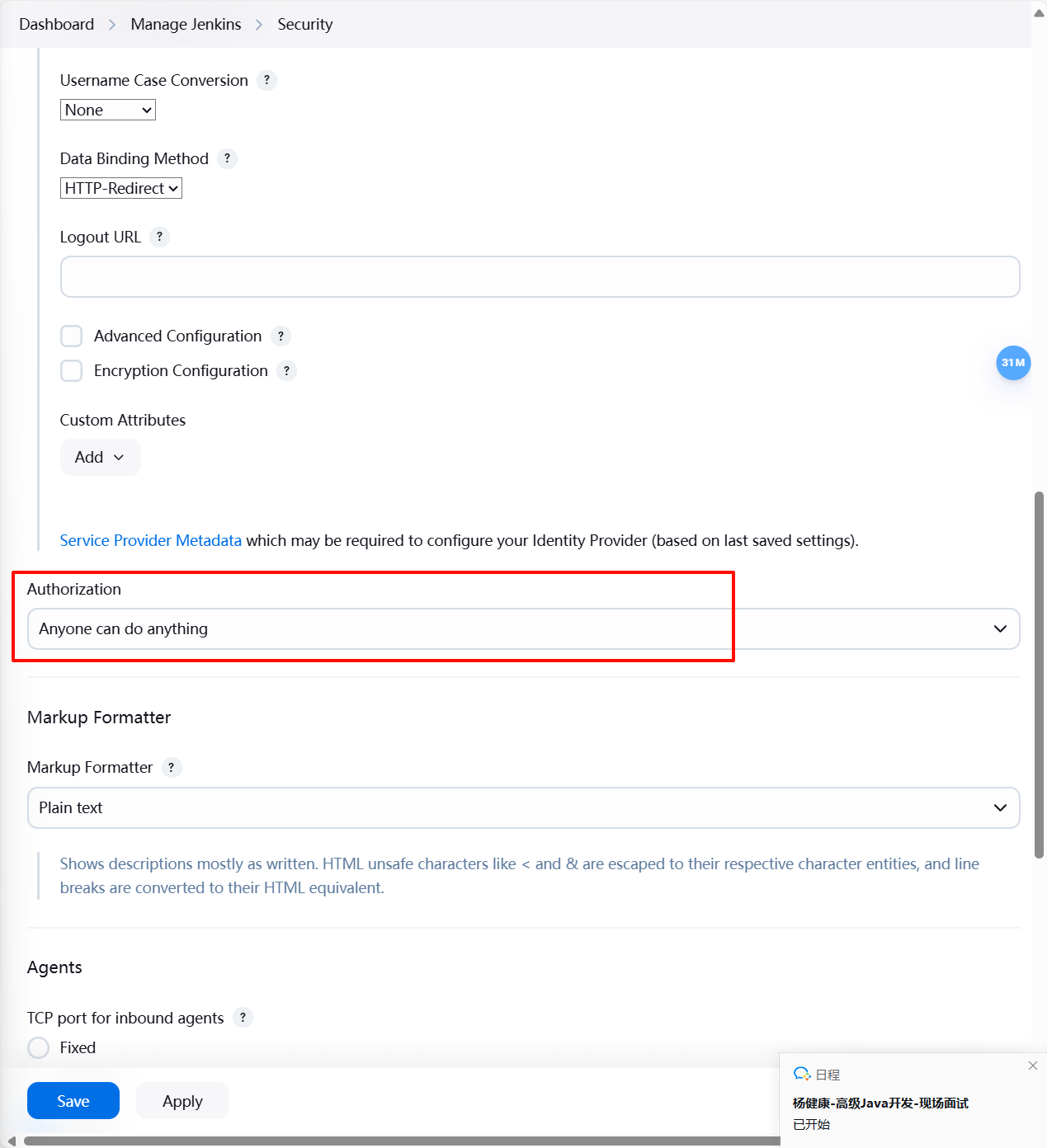
|
||
|
||
## 参考
|
||
|
||
- [Jenkins SAML Keycloak](https://github.com/jenkinsci/saml-plugin/blob/main/doc/CONFIGURE_KEYCLOAK.md) |