All checks were successful
Publish to Confluence / confluence (push) Successful in 1m12s
78 lines
2.3 KiB
Markdown
78 lines
2.3 KiB
Markdown
<!-- Space: qifu -->
|
||
<!-- Parent: 后端技术&知识&规范 -->
|
||
<!-- Parent: 技术方案 -->
|
||
<!-- Parent: 基建 -->
|
||
<!-- Parent: 04-使用教程 -->
|
||
<!-- Title: 20250617-门户网站使用教程 -->
|
||
|
||
<!-- Macro: :anchor\((.*)\):
|
||
Template: ac:anchor
|
||
Anchor: ${1} -->
|
||
<!-- Macro: \!\[.*\]\((.+)\)\<\!\-\- width=(.*) \-\-\>
|
||
Template: ac:image
|
||
Url: ${1}
|
||
Width: ${2} -->
|
||
<!-- Macro: \<\!\-\- :toc: \-\-\>
|
||
Template: ac:toc
|
||
Printable: 'false'
|
||
MinLevel: 2
|
||
MaxLevel: 4 -->
|
||
<!-- Include: 杂项/声明文件.md -->
|
||
|
||
<!-- :toc: -->
|
||
|
||
# 门户网站使用教程
|
||
|
||
## 解决问题
|
||
|
||
- 公司各种工具和环境混杂
|
||
- 许多工具开发无法很好的感知
|
||
- 统一书签管理
|
||
|
||
---
|
||
|
||
## 快速使用
|
||
|
||
1. 打开 http://menhu.qifu.com
|
||
2. 选择企微登录
|
||
|
||
---
|
||
|
||
## 附加说明
|
||
|
||
### 修改密码
|
||
|
||
- 修改密码之后,可以用账户和密码登录,而不需要企微登录
|
||
- 打开设置 (头像 -> 设置)
|
||
- 选择左侧 `密码` 选项
|
||
- 填入新密码,点击 `保存修改`。旧密码默认为空
|
||
|
||
### 扩展使用
|
||
|
||
- 使用扩展可以快速添加自己的链接到自定义收藏夹
|
||
|
||
#### 浏览器安装扩展程序
|
||
|
||
- [Chrome/Edge地址](https://chromewebstore.google.com/detail/linkwarden/pnidmkljnhbjfffciajlcpeldoljnidn)
|
||
- 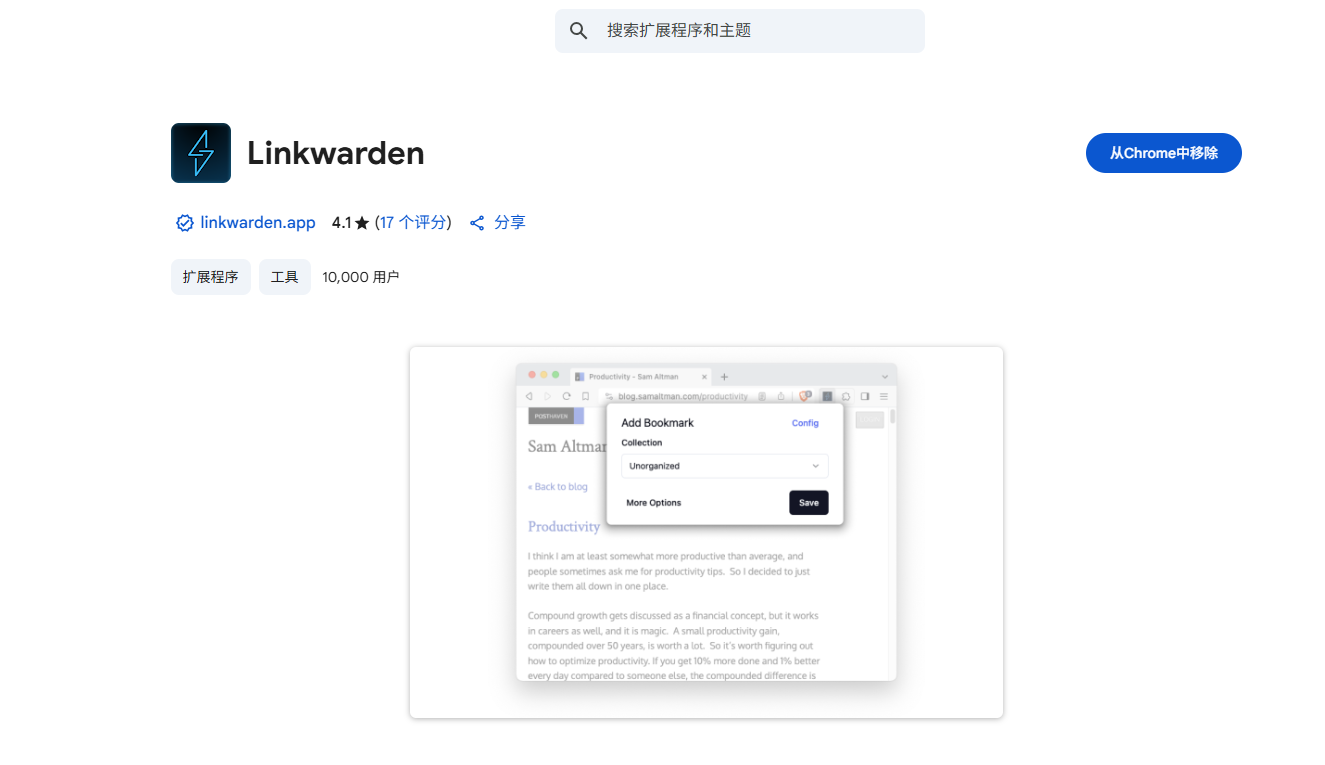
|
||
- [Firefox地址](https://chromewebstore.google.com/detail/linkwarden/pnidmkljnhbjfffciajlcpeldoljnidn)
|
||
- 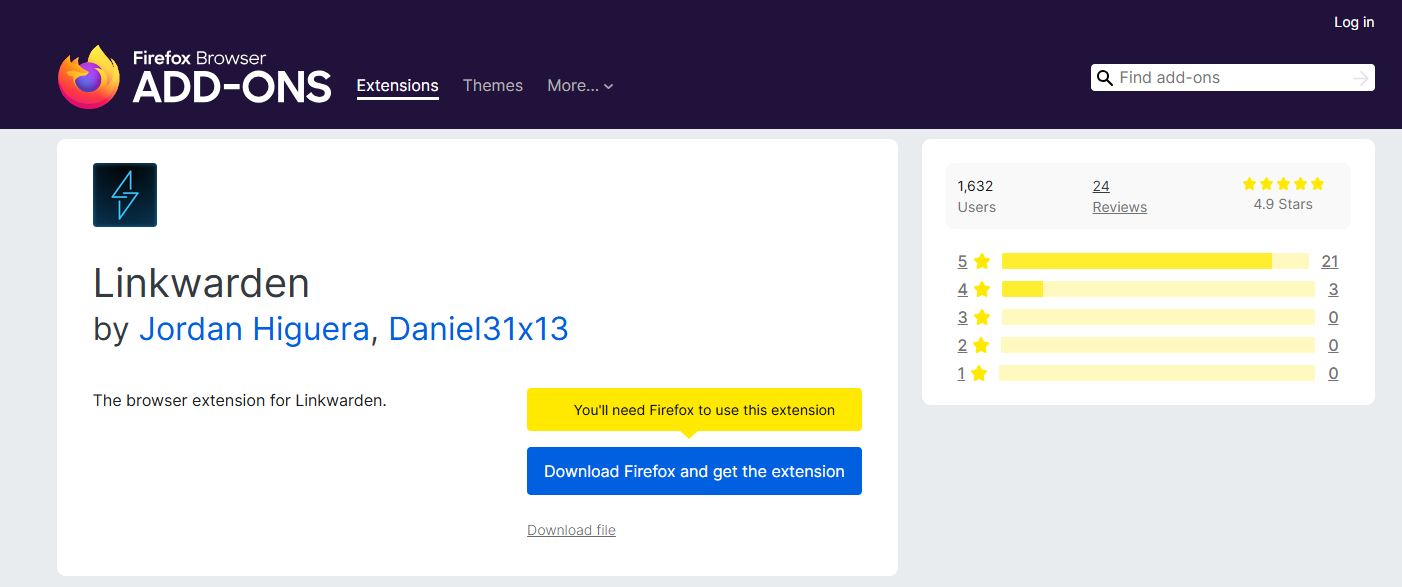
|
||
- 如果网络不方便的可以使用下面的压缩包,扩展解压缩后,在扩展界面添加已解压的扩展进行安装
|
||
- [扩展包下载](https://drive.weixin.qq.com/s?k=AE0Auwd4ACg2LReqE1)
|
||
- 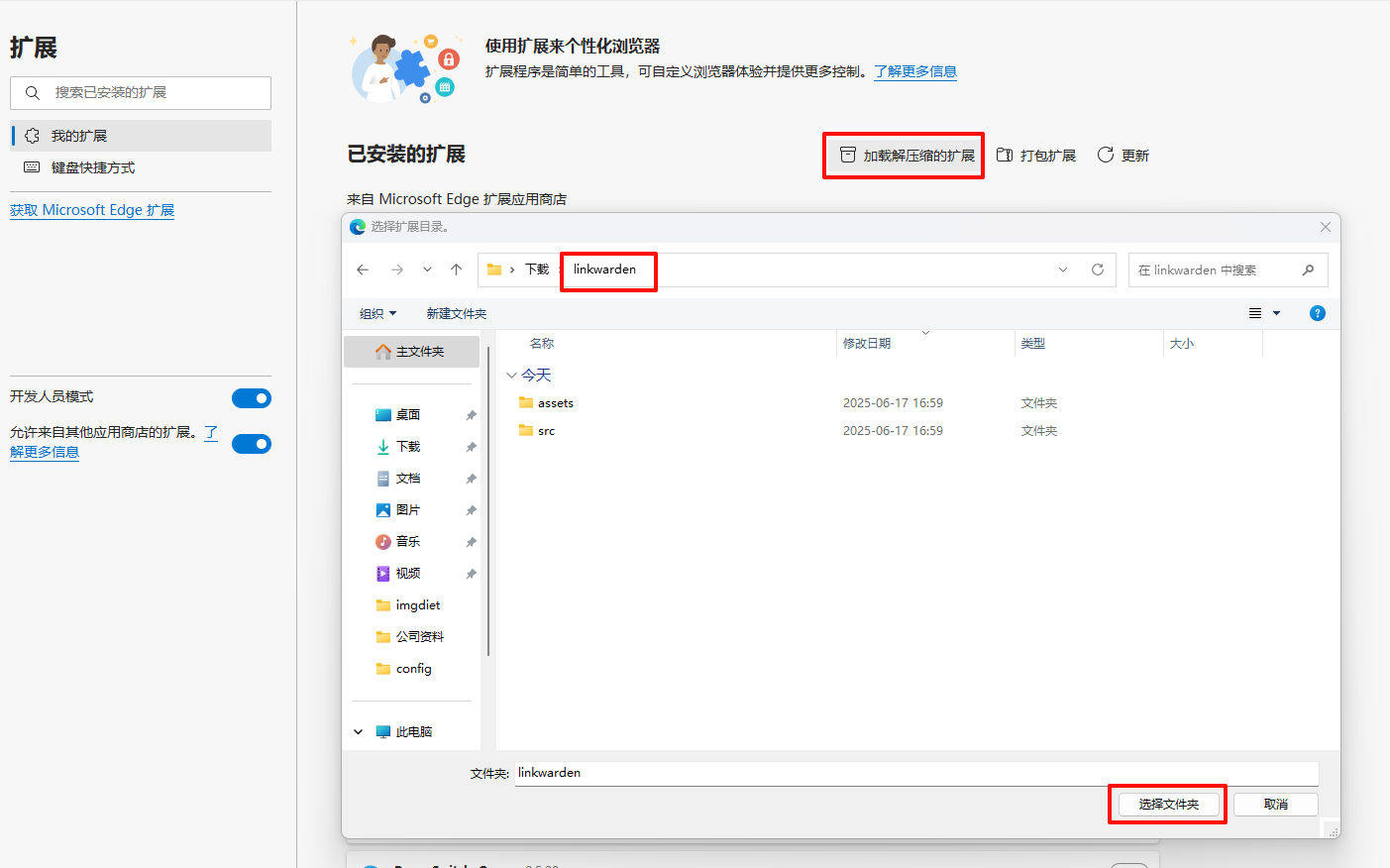
|
||
|
||
#### 配置服务信息
|
||
|
||
- 新建 AccessToken(头像 -> 设置)
|
||
- 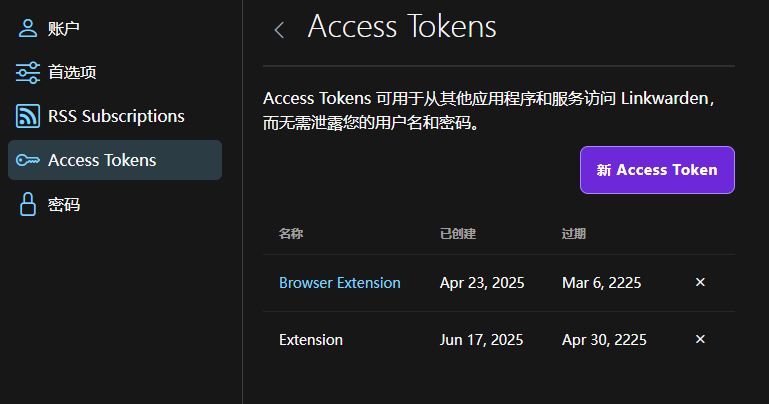
|
||
- 浏览器插件配置
|
||
- 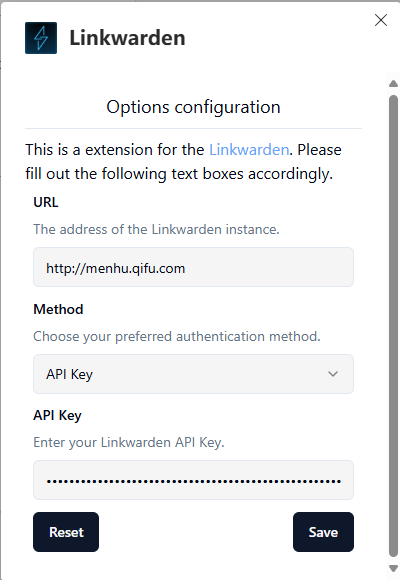
|
||
- URL:http://menhu.qifu.com
|
||
- API Key:第一步创建的 AccessToken
|
||
- 在需要收藏的界面点击插件图标,保存到自己的文件夹下(官方文件夹无权限收藏)
|
||
|
||
---
|
||
|
||
## 参考
|
||
|
||
- [官方说明文档](https://docs.linkwarden.app/getting-started/browser-extension) |